| To read a message, find the message in your
Inbox
, and click the Subject of the message.
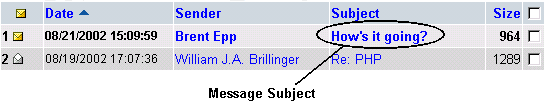
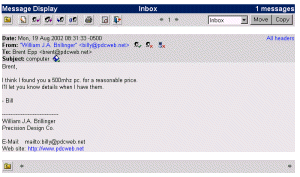 This will bring to to a screen similar to the following on the right-hand side:
This will bring to to a screen similar to the following on the right-hand side:
The message toolbar is for actions to perform on the current message.
The message headers contains the same information that is displayed in the
Inbox
. Click All Headers to display more detailed information about the headers.
The message is the text that sender has sent you to read.
The Message Browser is a small toolbar that allows you to quickly browse through the different messages in the folder without navigating to the folder. |